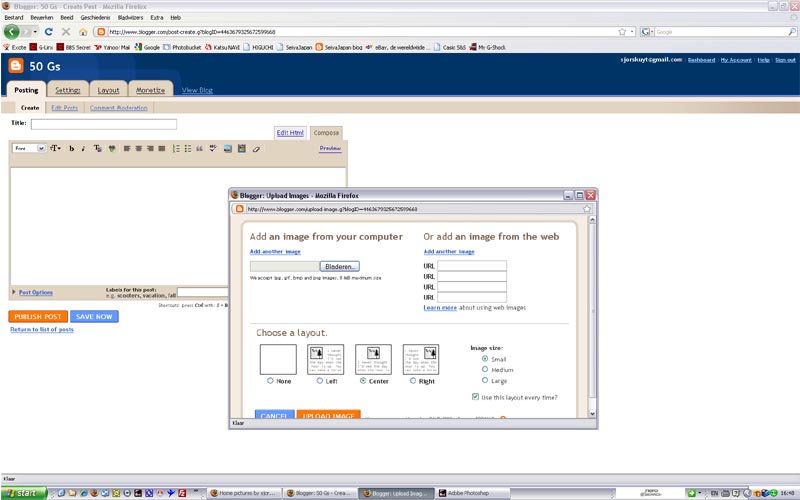|
| |
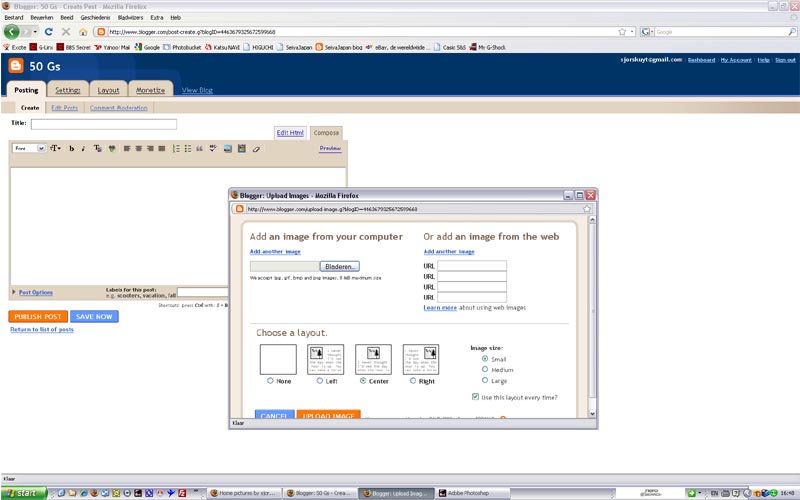
|
Blogger has a bug at the
moment (last 6 month already). It does not automaticly resize photo's
anymore to 400px. Here a quick How to... to start a post on 50 gs.
Easiest is to upload
800px wide photo's to photobucket. Open the upload images dialog box and
copy your photo's into the URL boxes. |
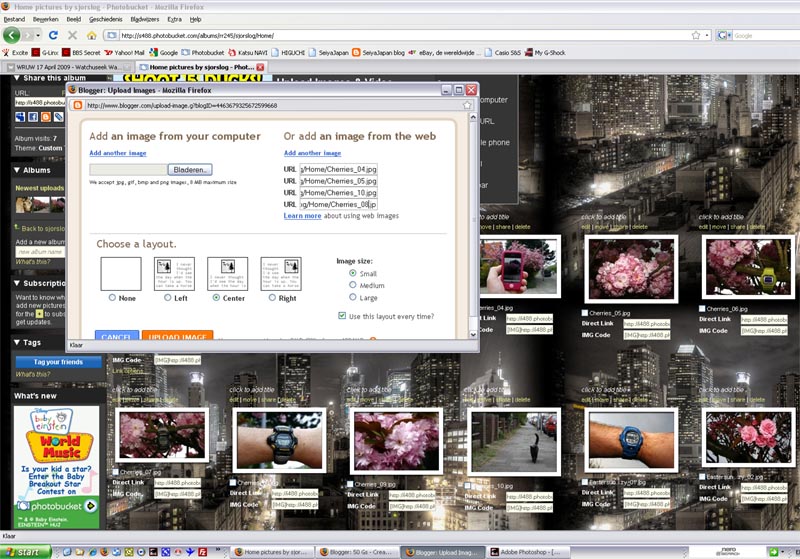
|
Upload your photo's and repeat
this action until all your phot's are uploaded. Note you have giant
photo's in the Compose box on Blogger. |
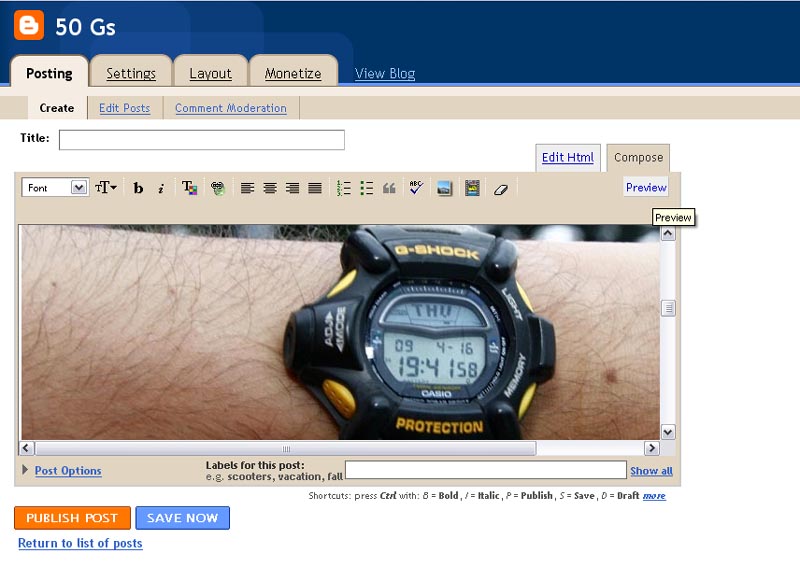
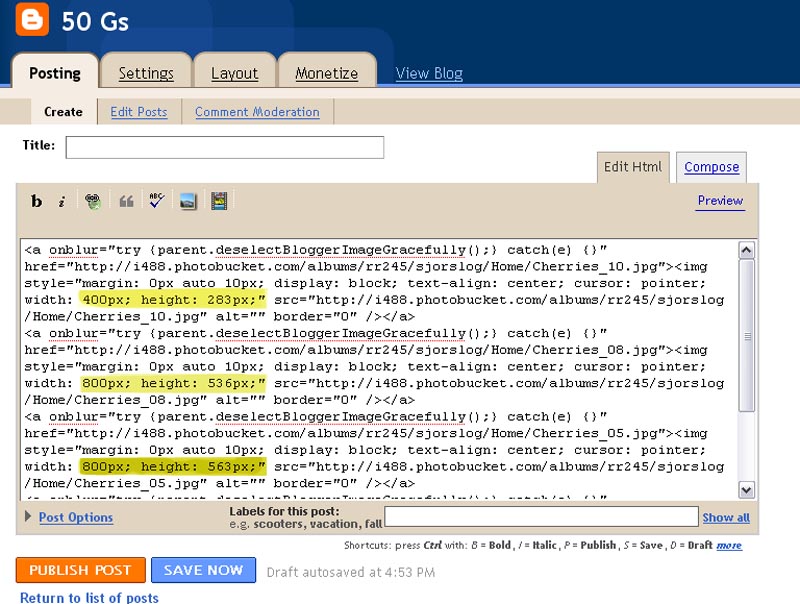
|
Now you have uploaded your photo's,
go to Edit HTML (tab on top). You see your images have still the
original size. Just divide both width and height by 2 and you get the
right 400px size. If you have another image size than 800 you have to
calculate the image size to 400px width. Calculate the new height by
400/original size * original height. You'll notice the photo uploader
messes up the order of photo's. You best fist order the photo's and then
you can start writing. |
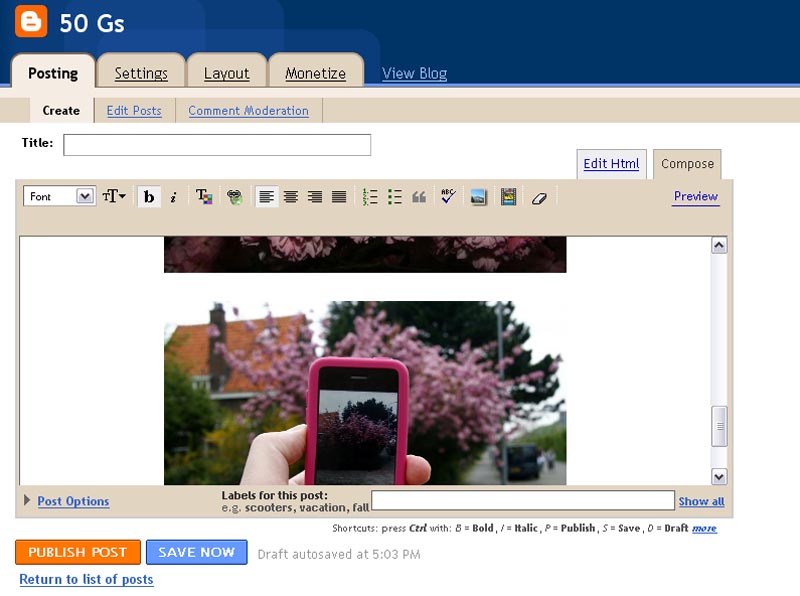
|
Please do not forget to
include this banner if it's a G-Shockers collaboration (resize this
image from 500 x 104 crop to 400 x 83 pixels) |

|
| |
| |
| |
|